- You must have aquired the Fairy Ocarina or the Ocarina of Time in the game (it doesn't matter which: they both play notes in exactly the same way).
- Press the start button to have the menu appear. Go to your items inventory and equip the Ocarina to one of the C buttons.
- Press the start button again to exit the menu. Press the C button you chose in step 2. Your screen should now look something like this (Link can be in adult or child form, it doesn't matter):

- Now you are ready to play! Press either the A, C-up, C-down, C-left or C-right button to play "basic" notes, and either press the R or Z buttons or move the joystick up or down while playing a "basic" note to change the note played. (If you are confused about how to play the notes, there will be more on that in a later post).
I HIGHLY RECOMMEND that you start a new file and play the game up until you first get the Fairy Ocarina from Saria (be careful: if you want to delete a game save to make room for a new file, once a save is deleted it cannot be retrieved.) Why do I recommend this, you ask? Because it is at this point in the game that you have the Ocarina but you don't "know" any songs. See, when Link "learns" a song, such as The Song of Storms, you can play the beginning of the song and then the rest of the song is automatically played for you. This is not the goal of The Ocarina Player. The goal of this site is so you, the player, can input the entire Song of Stroms (or any song) using the buttons of your controller. Therefore, it is best to be at a place in the game where Link has the Ocarina but does not "know" any songs.
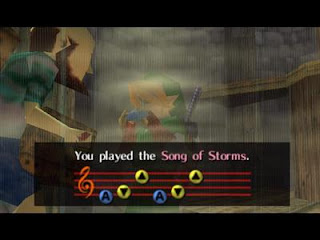 This is what it looks like when, sometime after Link "learned" the Song of Storms, the first six notes of the song are played and the rest of the song is played automatically.
This is what it looks like when, sometime after Link "learned" the Song of Storms, the first six notes of the song are played and the rest of the song is played automatically.If you need help getting from the beginning of the game to when Link receives the Fairy Ocarina, read this page and up to the end of this page, both from the website StrategyWiki*. Use these pages to get to the optimum part of the game to play your Ocarina songs.
The next post will be a comprehensive guide on the buttons used to play the Ocarina.
*Please note that The Ocarina Player has no affiliation with StrategyWiki.